Getting Started
Welcome to the 1Price documentation guide. Follow the instructions below to learn how to deploy, update and supercharge your price experiments with 1Price. You can also watch the video below for a full breakdown.Video Breakdown
Complete 8-Step Overview
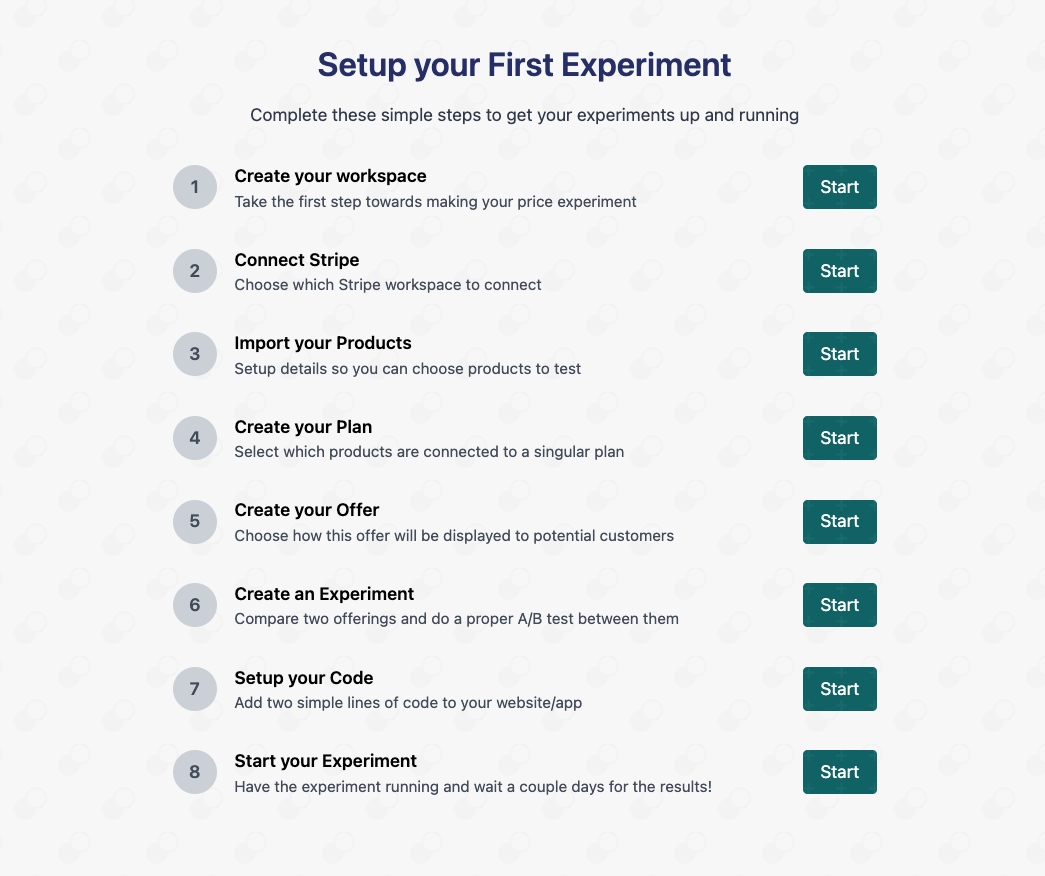
We also provide a complete ‘done for you’ integration service. Interested?
Request it here
1. Add Workspace (1 min)
Build your workspace and invite your team members.Name Your Workspace
Name Your Workspace
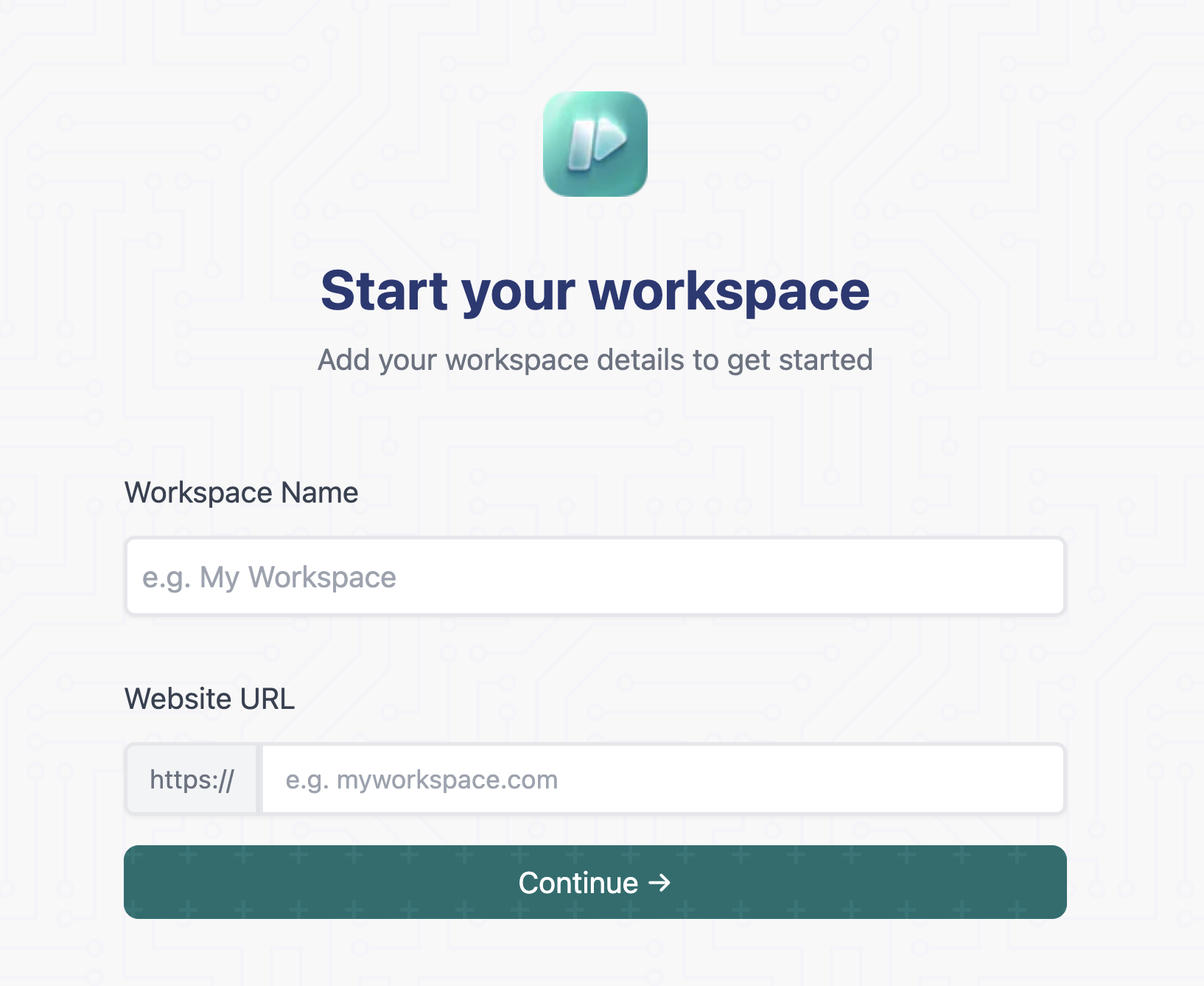
Invite Team Members
Invite Team Members
This feature is coming soon. For now message [email protected] for early access.
2. Connect Stripe (1 min)
Stripe Connect
Stripe Connect
There are two methods to connecting your Stripe depending on what stage of onboarding you are in.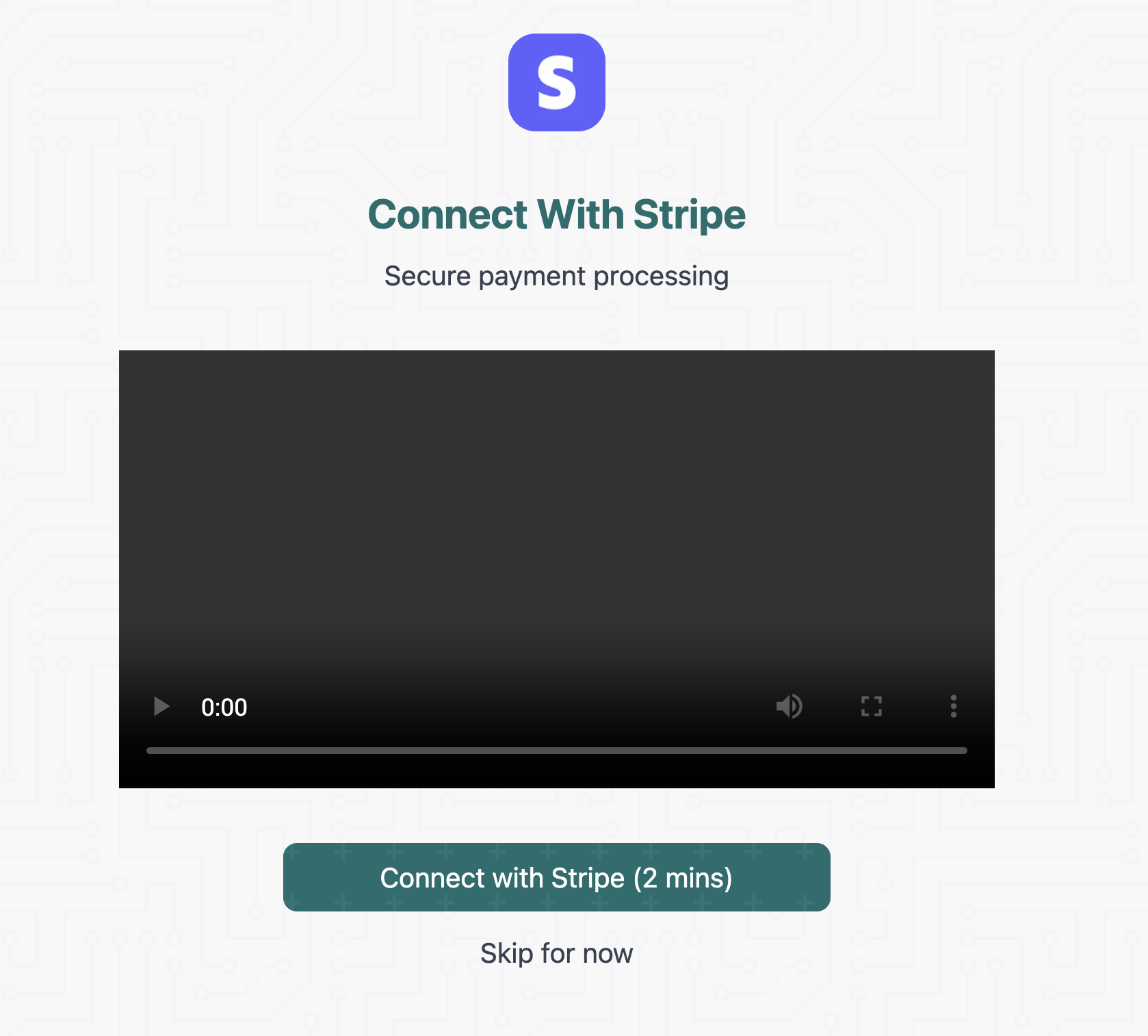

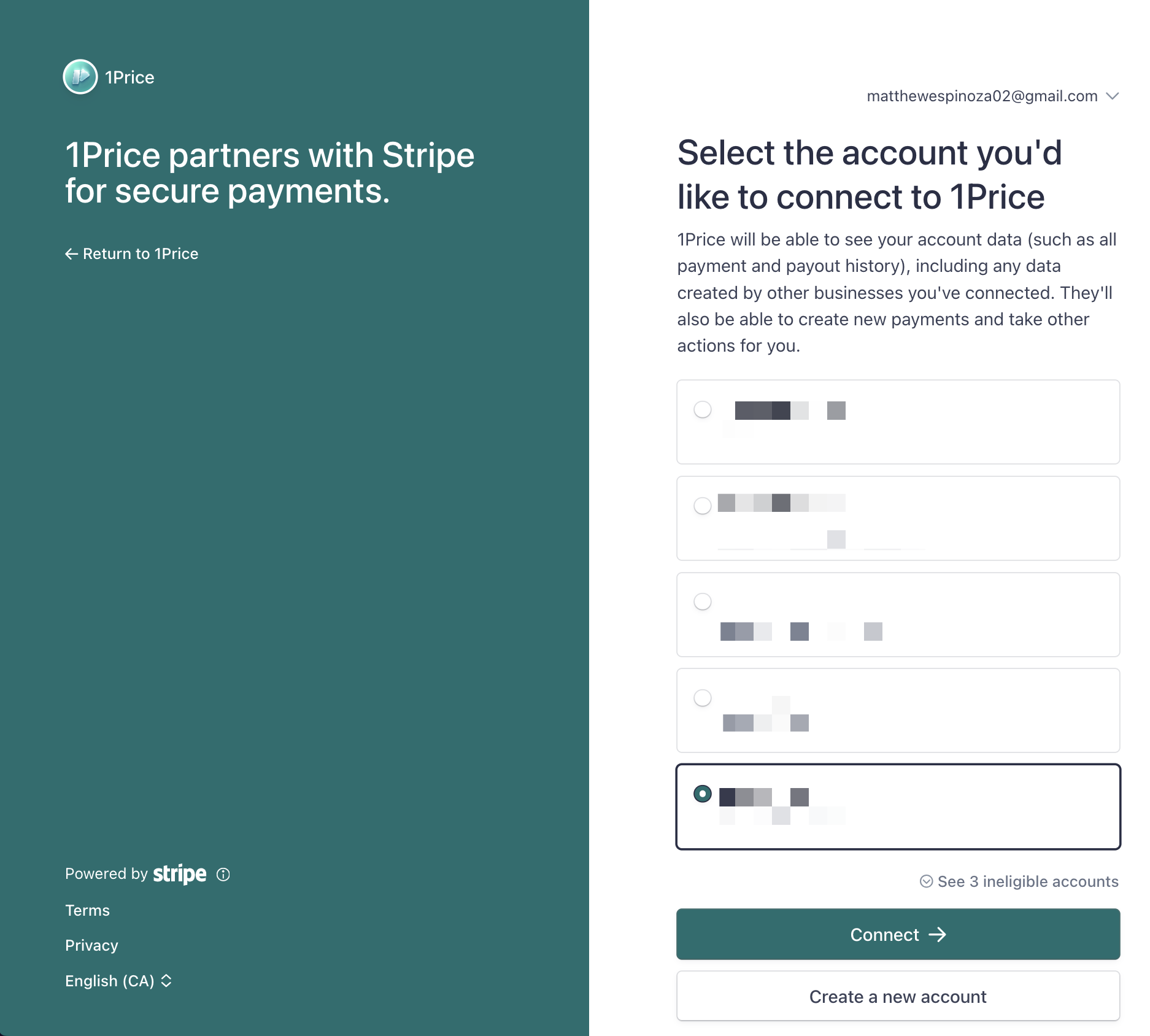
Option 1: During Onboarding
When creating your workspace you also have the option to connect your Stripe.You can also skip this option, and connect your Stripe later.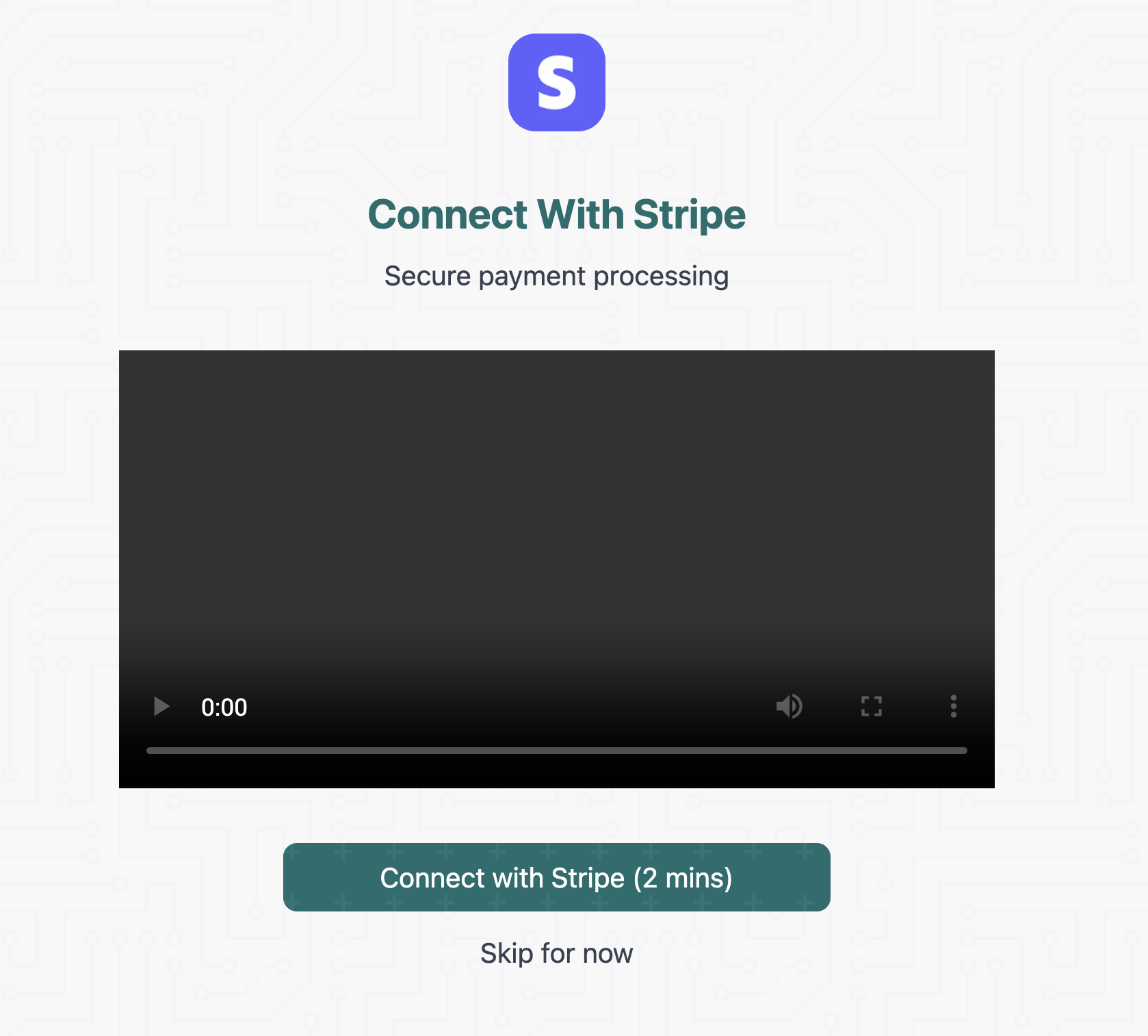
Option 2: Post Onboarding
On left sidebar, you have the ‘Connect Stripe’ button which opens the following modal:
Stripe Connect
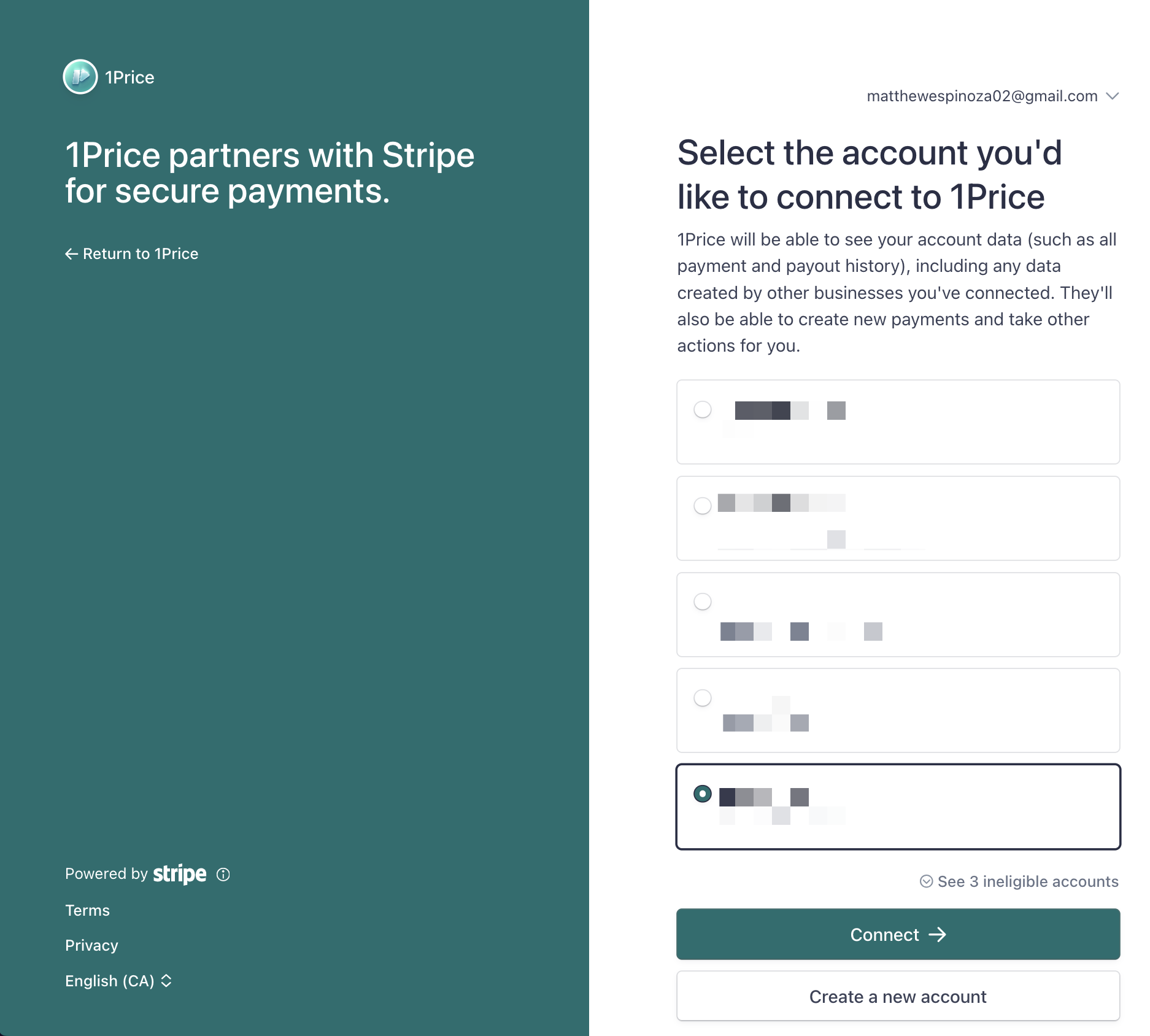
3. Import Products (1 min)
Choose Products
Choose Products
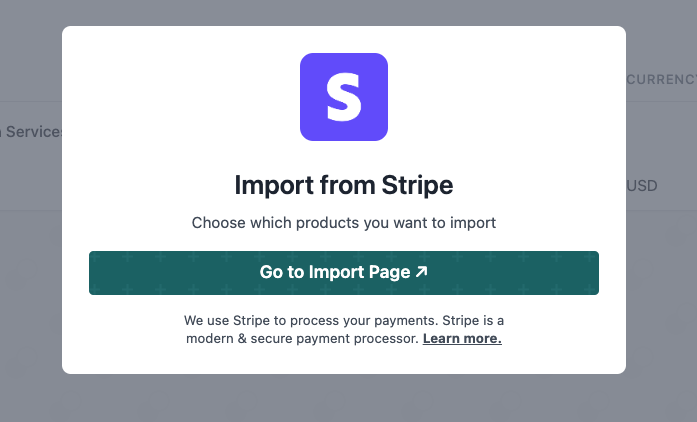
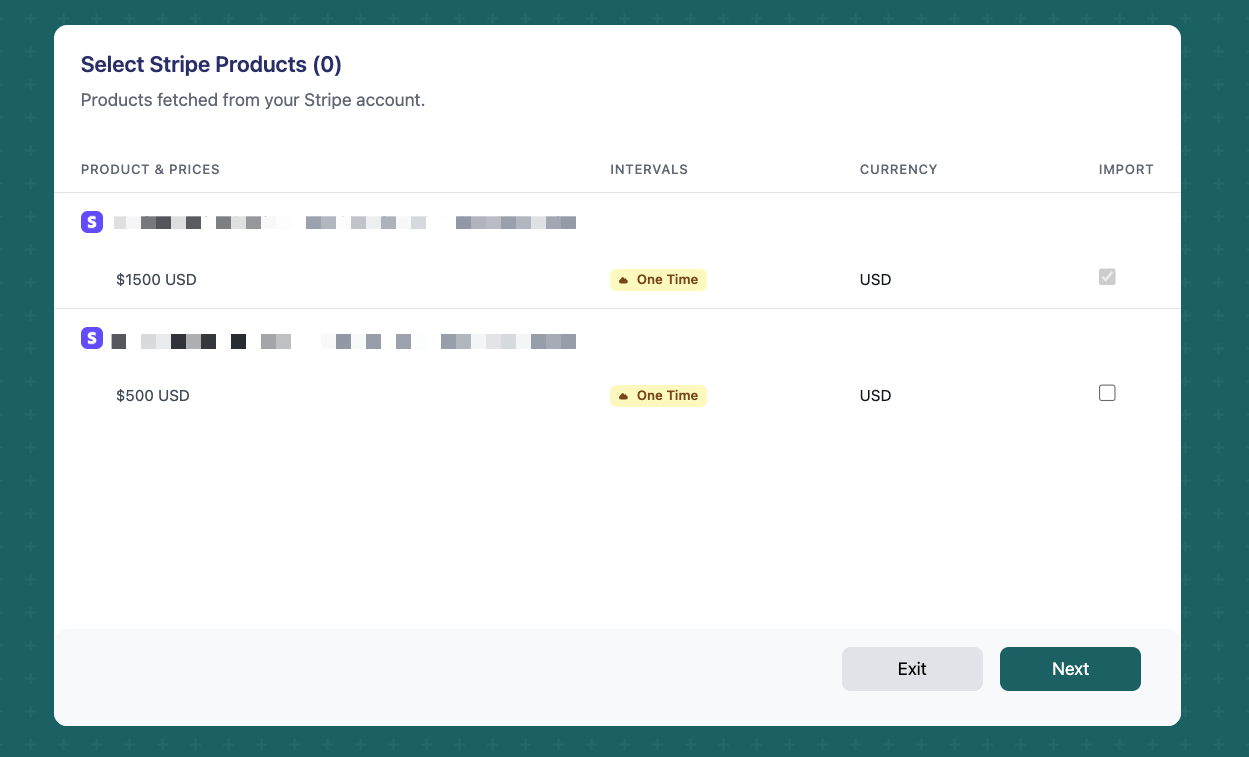
We currently support unit pricing and tiered pricing
Customize Products (optional)
Customize Products (optional)
Customization of Products is optional. Not required for setup.
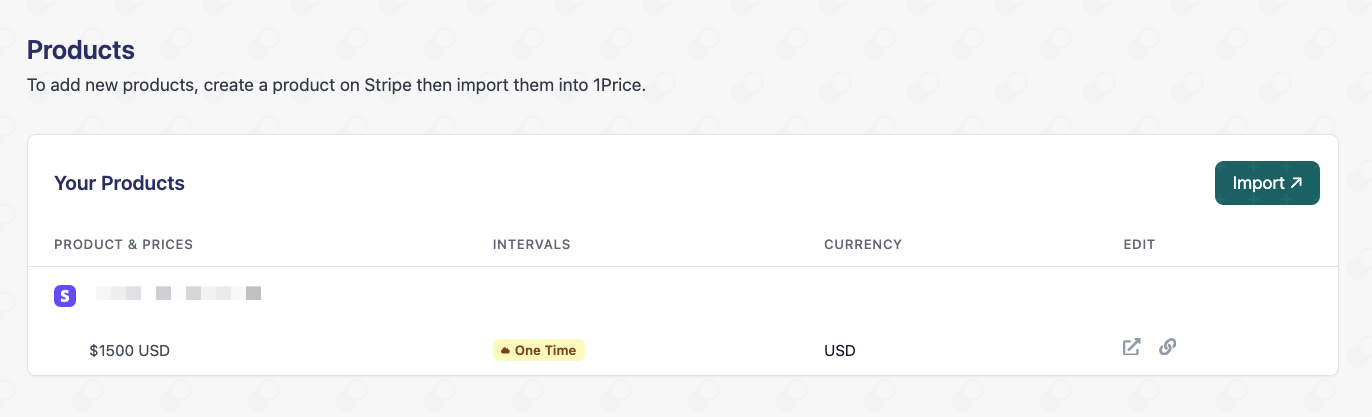
Multiple Currencies
If your product has multiple currencies, they will be found in the Currency column: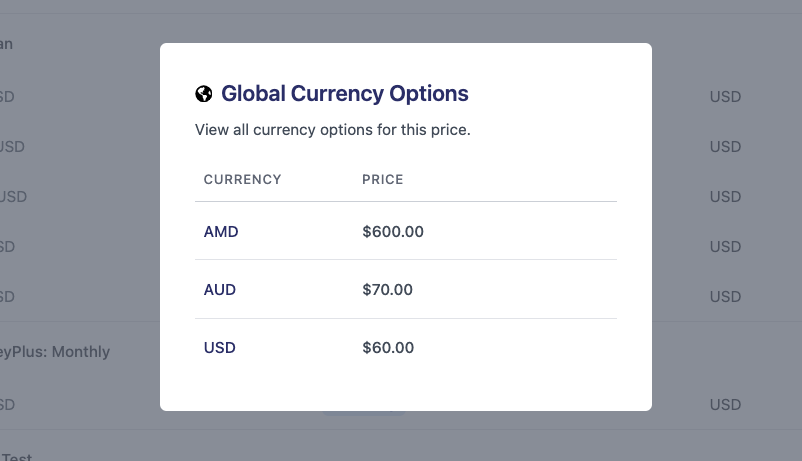
Edit on Stripe
Per price you have an option to edit directly on Stripe
Add Unique Checkout Link
Per price you also have the option to include a unique checkout link.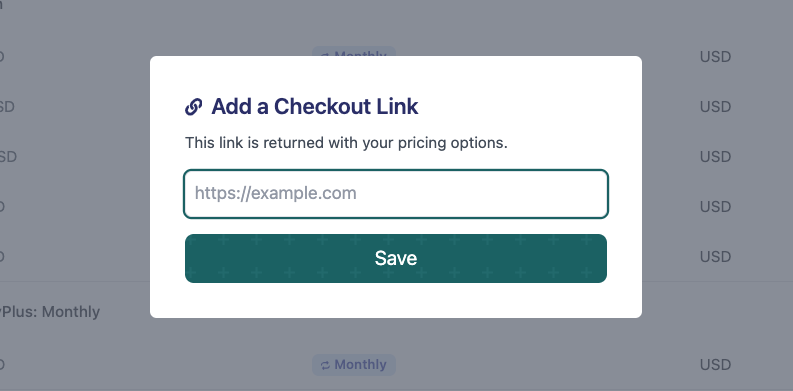
4. Create Your Plan (1 min)
Build: Plans
These are the “tiers” you have on your pricing page
5. Create Your Offers (2 min)
Build: Offers
The way your products are “offered” to a Customer on your paywall.
6. Create Your Experiment (3 min)
Build: Experiment
The basis of comparing two offers
7. Setup Your Code (5 min)
Build: Code to App
Integrate code into your application
8. Start Your Experiment (1 min)
Determine: Results
Reading the results of the experiments