
Experiment Configurations
After setting up your Offerings and adding them to an Experiment, 1Price will then randomly assign users to a cohort where they will only see only one of the two Offerings.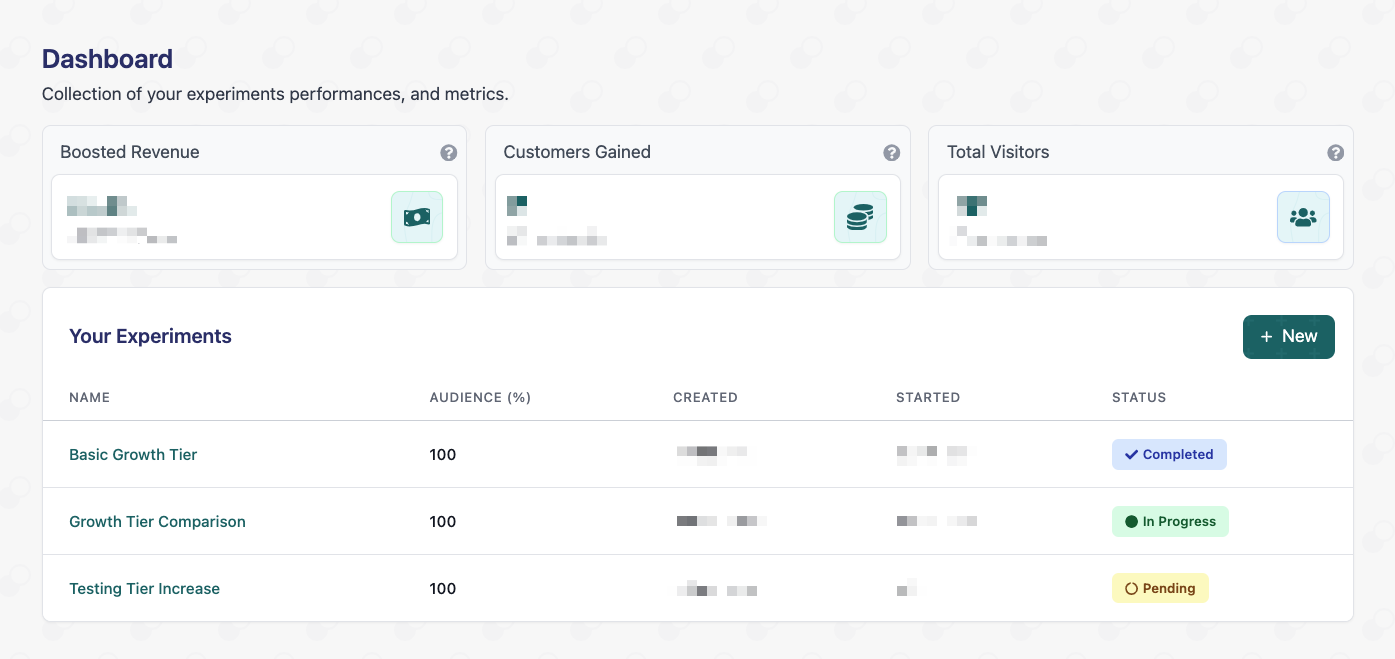
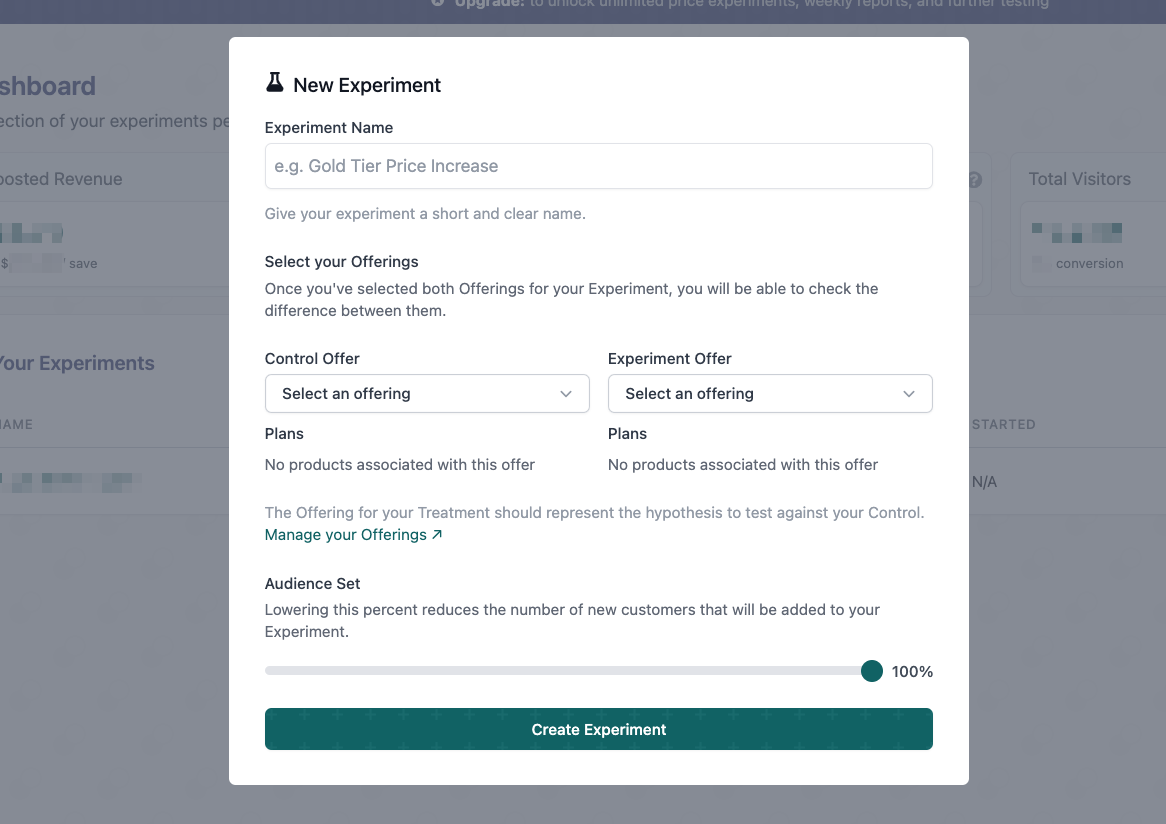
Required Fields
The name of the experiment
The offering that will be used as the Control group
The offering that will be selected as the Treatment group
The percentage of new customers that will be exposed to the price experiment
Experiments that are localized per country is currently in beta. Interested?
Request access here
Running Multiple Tests Simultaneously
For now you can only do one test at a time — multiple tests is currently in
beta. For early access, request it here
Start an Experiment
Open the details of an Experiment by selecting it in the Experiment Table. After reviewing the experiment, choose Start Experiment to begin activating the test. ThePending status will be changed to In Progress.
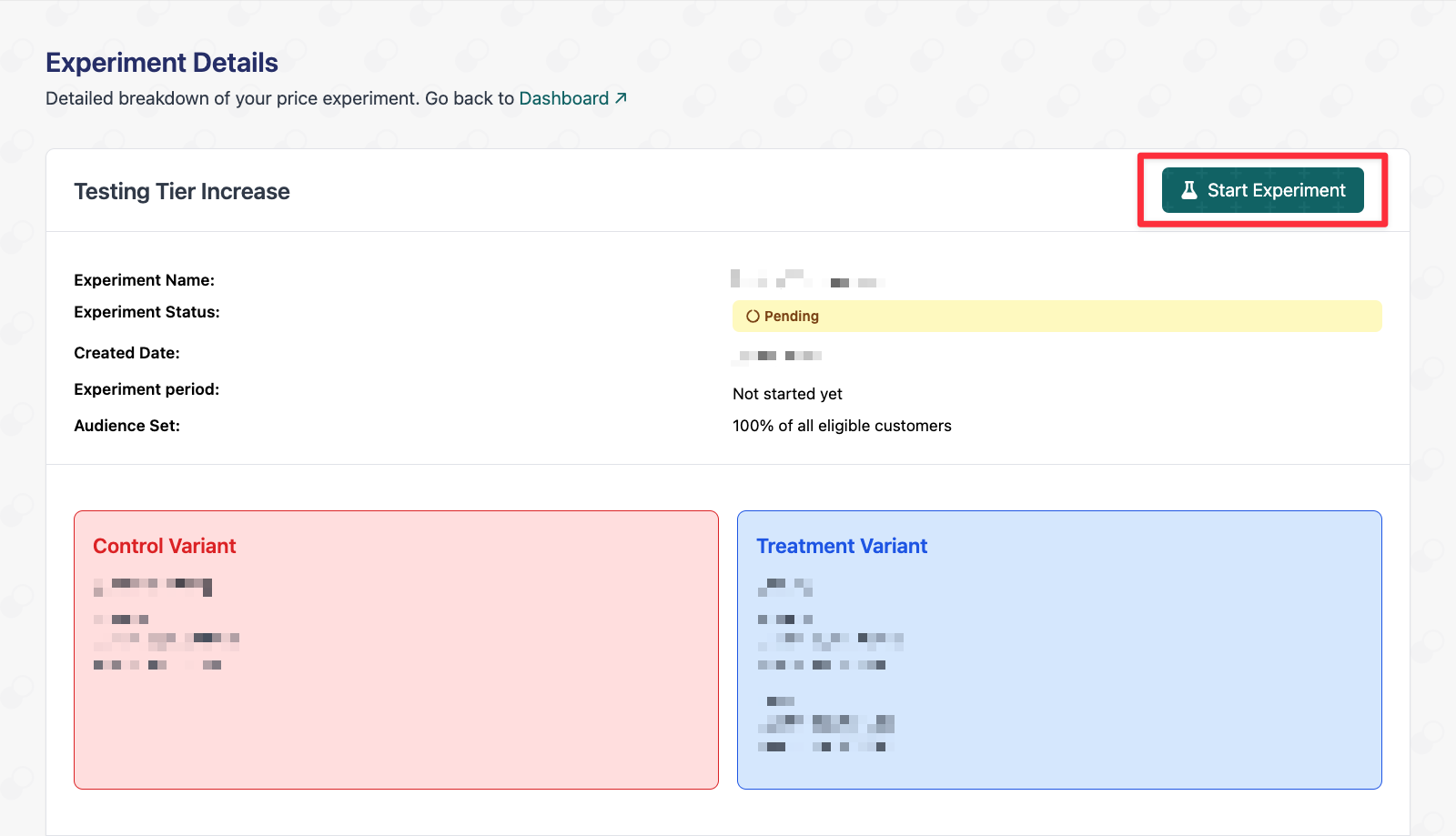
FAQs
Can I edit the Offerings in a started experiment? You can edit an Offering for an active experiment, but just know that would make the results unusable. If you need to make a change to your Offerings, stop the experiment and create a new one with the updated Offerings. Can I run multiple experiments simultaneously? At the moment you can’t. For early access request it here Can I add more than two offers to an experiment? No, as adding more offers will dilute the results of the experiment. Instead try adding multiple experiments simultaneously to achieve the same result. Can I edit any details after starting experiment? Before an experiment has been started, all aspects can be edited. However, once an experiment has been started, no details of the experiment can be changed. Can I restart an experiment after it’s been stopped? After you choose to stop an experiment, new customers will no longer be enrolled in it, and it cannot be restarted. If you want to continue a test, create a new experiment and choose the same Offerings as the stopped experiment. What happens to customers that were enrolled in an experiment after it’s been stopped? New customers will no longer be enrolled in an experiment after it’s been stopped, and customers who were already enrolled in the experiment will begin receiving theDefault Offering if they reach a paywall again.